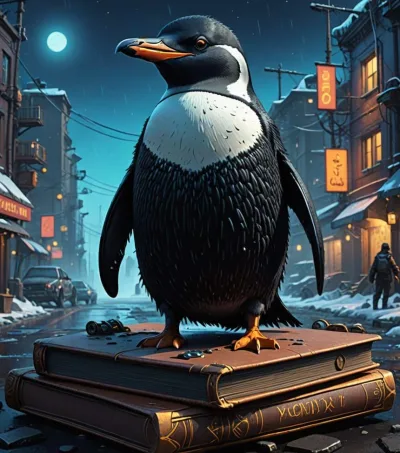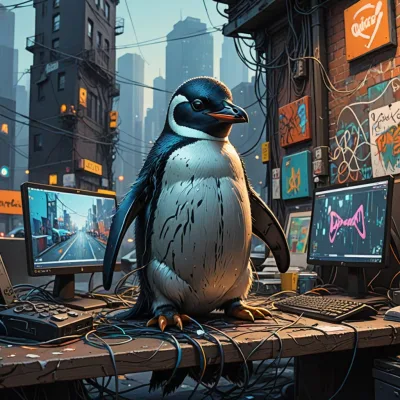
Hardware Components. Network Card and Other Components
The NIC, also referred to as a network adapter or Ethernet card, is a physical device that enables your computer to link to a network and reach the internet. Many modern motherboards come with a built-in NIC, although external USB adapters are also an option for added versatility. Servers frequently have multiple NICs installed to provide backup and enhance network capacity.

Wireless NIC Card – Atheros AR5B95
Key Features of a Network Card:
- Technology: Ethernet is the predominant networking technology utilized in NICs. Wireless network connections are made possible by Wireless NICs (Wi-Fi).
- Bandwidth: This shows the highest data transfer speed of the network card, which is measured in Mbps or Gbps. Increased bandwidth enables quicker transmission of data.
- Auto MDI-X: This function automatically determines the type of Ethernet cable (crossover or straight-through) being utilized, removing the necessity for particular cable types in the majority of situations.
- Port Type: Commonly use RJ45 ports with Ethernet cables, whereas fiber optic NICs utilize fiber optic cables for greater lengths and potentially increased bandwidth.
Other Essential Hardware Components:
Apart from the NIC, multiple other essential hardware components collaborate to create a functional computer system:
- Power Supply Unit (PSU): Transforms AC (Alternating Current) power from the wall socket into DC (Direct Current) voltages needed by different computer parts.
- Computer Case: It houses all the internal parts of the computer system while also offering protection and allowing for airflow. The size and shape of the case dictate which motherboards, power supplies, and cooling systems can be used.
- Cooling System: Maintains the computer system’s temperature by dissipating heat produced by components such as the CPU and GPU. Typical methods for cooling include fans in air coolers and liquid cooling systems.